The All-New VivoRewards App is Here
Check out the all-new VivoRewards App and discover all the exciting new features available in-app!
Existing members of VivoCity SG App with balance VRPoints in their account on 6 October 2024, will have their points carried over at a multiplier of 5x when they download and log in to the all-new VivoRewards App. This is to ensure that all VRPoints carry the same value going forward where every $1 spend earns 5 VRPoints.
It's Easy To Get Started!

Download the App
Download the VivoRewards App and register for an account.
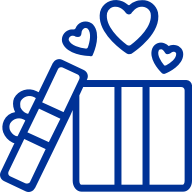
Exchange VRPoints Into Rewards
Instant Rewards: Earn VRPoints and use them to offset for in-store transactions rounded to the nearest dollar. Redeem for VivoCity eVouchers, Parking$, and more!

Shop & Be Rewarded
Accelerated Benefits: Earn VRPoints instantly when you present and scan your member’s QR Code to VivoRewards Terminal... View more
Enjoy 2x VRPoints and exclusive shopping privileges when you upgrade to Gold membership!
For successful VRPoints crediting, ensure that:
- Your receipts have a min. purchase value of $20.
- Your member’s QR code are scanned at point of purchase.

Parking Privileges
Parking Privileges: Redeem VRPoints for Parking$ to offset your parking charges at VivoCity! Gold members enjoy access to VIP Parking Zone and 2-hour complimentary parking daily*. Find out more here.
*Terms and Conditions Apply.
Instant Rewards
Accelerated Benefits
Parking Privileges
Instant Rewards
Accelerated Benefits
Parking Privileges
Earn up to 10 VRPoints* with every dollar spent in VivoCity. Use your VRPoints to offset your purchases in store and redeem fantastic rewards!
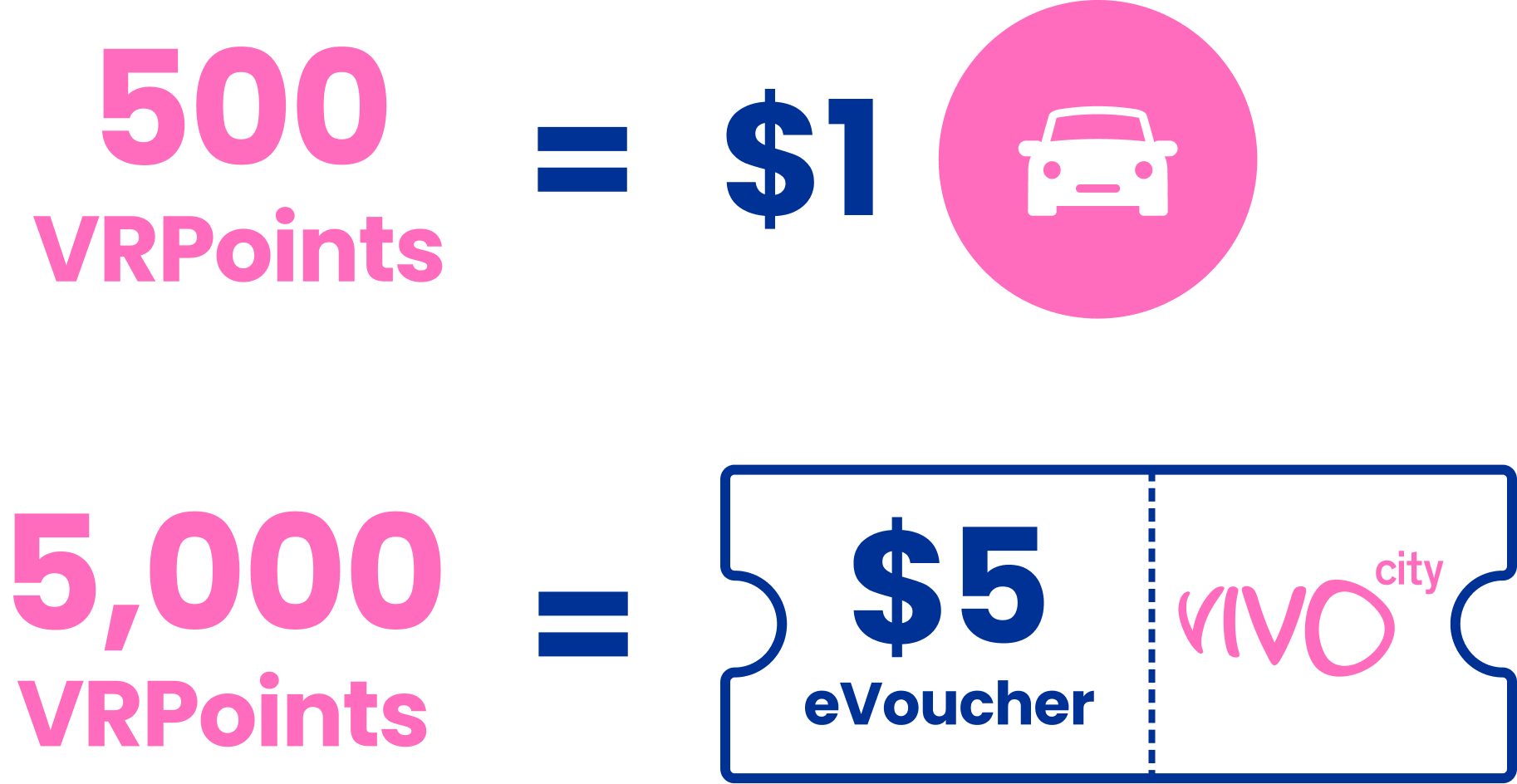
*10 VRPoints for Gold member and 5 VRPoints for Basic member with every $1 spent at Participating Stores.
View all
VRPoints Entitlement |
|||
|---|---|---|---|
|
Membership Type |
Participating Stores |
Fairprice Xtra |
Max VRPoints Per Day |
|
$1 spend |
|||
|
Basic |
5 VRPoints |
1 VRPoint |
5,000 |
|
Gold |
10 VRPoints |
2 VRPoints |
10,000 |
Calculate the total VRPoints you can earn from your purchase.
Membership Privileges
Privileges |
Basic
|
Gold
|
|---|---|---|
|
Qualifying Spend |
Minimum spend not required |
$8,000 |
|
Min. Receipt Value |
$20 |
|
|
Points Earning Multiplier |
1x |
2x* |
|
Points Conversion |
Participating Stores Spend $1 = 5 VRPoints Fairprice Xtra Spend $1 = 1 VRPoint |
Participating Stores Spend $1 = 10 VRPoints Fairprice Xtra Spend $1 = 2 VRPoints |
|
Birthday Bonus Multiplier |
2x Bonus Points for 1st approved transaction on birthday month |
|
|
Max Points to earn per day |
5,000 VRPoints |
10,000 VRPoints |
|
VIP Parking Privileges |
- |
Spend a min. of $8,000 per quarter to enjoy access to the VIP Zone and daily 2-Hour Free Parking* for a fixed quarter. |
All About Rewards
How To Earn
How To Use
How To Earn
Earn VRPoints instantly without having the hassle to wait.
How To Use Rewards
Use Retailer & VivoCity eVouchers and VRPoints to offset payments in store.
Please click here for VivoRewards Programme Terms & Conditions.
VRPoints Calculator
Input spend amount below to calculate the VRPoints you earn!
Normal Spend
Purchase amount ($SGD)
$
Supermarket Spend
Purchase amount ($SGD)
$
Bonus Multiplier
Select all that apply
VRPoints |
|||
|---|---|---|---|
|
Base |
Bonus |
Birthday Bonus |
Total Earned |
|
- |
- |
- |
- |
VRPoints |
||
|---|---|---|
|
Base |
- |
|
|
Bonus |
- |
|
|
Total Earned |
- |
|
VRPoints Entitlement |
|||
|---|---|---|---|
|
Membership Type |
Participating Stores |
Fairprice Xtra |
Max VRPoints Per Day |
|
$1 spend |
|||
|
Basic |
5 VRPoints |
1 VRPoint |
5,000 |
|
Gold |
10 VRPoints |
2 VRPoints |
10,000 |
Note:
- Members should scan their member’s QR code in VivoRewards App to VivoRewards Terminal in-store, at Point of Sale except for FairPrice Xtra.
- VRPoints will be credited instantly via VivoRewards App verified by a confirmation page.
- Members must upload their FairPrice Xtra transactions within 24 hours of purchase and VRPoints will be credited within 5 working days via VivoRewards App.
- Only receipts/transactions with minimum $20 spent are acceptable.
- 2x Bonus Points is only applicable for first approved transaction on birthday month*.
- Other terms and conditions apply.
Setting up your VivoRewards Account
New sign-up: first-time user
1
How do I sign up as a new member on the VivoRewards App?
To sign up as a new member, kindly refer to the following steps below:
STEP 1:
Download the VivoRewards App from App Store or Google Play Store.
STEP 2:
Open the App and select "Register for FREE".
STEP 3:
Enter your mobile number and email address.
STEP 4:
Fill in your account particulars, choose your marketing preferences, and agree to the Terms & Privacy Policy shown on screen.
STEP 5:
You may enter a promo code, if applicable.
STEP 6:
Check to confirm that all particulars are accurate. After which, tap on ‘next’ then click on ‘get OTP’ to obtain OTP for verification. Insert the relevant OTP sent to your mobile number then slide to confirm.
STEP 7:
You have successfully registered for an account on the VivoRewards App. Start earning VRPoints now! Happy shopping at VivoCity!
2
Upon signing up on the VivoRewards App, I encountered an error message that reads: < ‘This mobile number has already been used.’> or <’This email address has already been used.’> What should I do next?
With the implementation of the all-new VivoRewards App, your mobile number is a unique identifier; however, our system will verify against both your mobile number and email address provided. With this error message, it indicates that a duplicate record is being detected. Please write in to support@vivocity.com.sg or proceed to Information Counter located at Level 1 for further assistance. Alternatively, you may also sign up via a different mobile number or email address.
*Please note that any spent accumulation, unused rewards, VRPoints and Parking$ is non-transferrable within different accounts.
First log in: existing users
3
I am an existing member; this is my first login to the new VivoRewards App. How do I go about it?
With the implementation of the all-new VivoRewards App, your mobile number is a unique identifier. Kindly log in via email to complete the mobile verification process to access to your account going forward.
STEP 1:
Please tap on the grey box that indicates that your account was created before 6 Oct to reset your password before logging in.
STEP 2:
Please tap on ‘Reset Password?’
STEP 3:
Please enter existing email address registered with your VivoRewards+ account.
STEP 4:
Please check your email and click on the “Reset Password” button. Create your new password and log in to the VivoRewards App using your email and new password.
STEP 5:
Please enter your mobile number to verify your credentials. Choose your preferred marketing consent and agree to the Terms & Privacy Policy as shown.
STEP 6:
Tap on ‘get OTP’ to obtain OTP for verification purposes. Input OTP sent to your mobile number then slide to confirm.
STEP 7:
Going forward, you will need to use your mobile number and password for log in. You have successfully registered for an account on the VivoRewards App. Start earning VRPoints now! Happy shopping at VivoCity!
4
I encountered an error message < ‘Member unfound’> while trying to log in. What should I do?
This error message indicates that you have either entered a wrong email address or have previously verified your mobile number as a unique identifier. Kindly double check on your email address. Alternatively, you may try to log in with your mobile number.
5
I encountered an error message < ‘Unable to Log In’> while trying to log in. What should I do?
This error message indicates that you have entered incorrect credentials. Please click ‘OK’ and try again. Alternatively, if you have forgotten your credentials, click on ‘Forgot Password’ at log in with email flow, then enter your email address, and tap on ‘Reset Password’. A message < ‘Check email to reset password!’> will be reflected.
Applicable to both new and existing users
6
I did not receive any OTP at registration, what should my next steps be?
Please proceed to Information Counter located at L1 for further assistance or email support@vivocity.com.sg. Alternatively, you may proceed to Help Centre, tap on ‘Contact Us’ and fill up the Contact Support Form within the app.
Subsequent log-ins
7
I encountered an error message < ‘Unable to Log In’> while trying to log in. What should I do?
The error message indicates that you have entered a wrong password. If you have forgotten your password, tap on ‘Forgot Password’, enter your mobile number, and enter OTP sent to your mobile number.
8
I encountered an error message < ‘Member unfound’> while trying to log in. What should I do?
This error message indicates that there is no existing account registered based on this mobile number.
- If you already have an existing account but have not verified your mobile number, please use log in with email instead.
- Otherwise, please double check on your mobile number and try again.
- If problem persists, please proceed to our Information Counter located at L1 or email support@vivocity.com.sg for further assistance. You may also fill up the Contact Support Form within the VivoRewards App.
9
I have forgotten my password. How can I reset it?
To reset your password, kindly refer to the following steps below:
- Launch the VivoRewards App, tap on log in, and tap on ‘Forgot Password’.
- Enter your mobile number.
- A password reset email will be sent to you.
- Follow instructions in the email to create a new password.
10
I have a VivoRewards account, but I am unable to view both my VivoRewards and VivoCity Kids Club membership details. What should I do?
You may have signed up for both programmes using different email addresses*. Please write in to support@vivocity.com.sg or proceed to Information Counter located at L1 for further assistance.
*Please note that any spend accumulation, unused rewards, VRPoints and Parking$ is non-transferrable within different accounts.
Membership Transition from VivoCity SG App to VivoRewards App
1
Why can’t I use my app and rewards from 4 – 8 October 2024?
To facilitate the transition to the all-new VivoRewards app, all in-app services will be unavailable from 4 October, 12am, to 8 October, 10am, for system maintenance. During this period, redemption, parking$ usage, and receipt submission will not be possible.
2
Will I earn points for my purchases made from 4 – 8 October 2024?
No. Due to system maintenance, the current VivoCity SG app will be unavailable, and purchases made during this period will not be eligible for VRPoints crediting.
3
Why am I not informed of the blackout period?
We have placed up notices at our electronic directories, Information Counter, website, in-app, and send dedicated system notifications via in-app and email newsletters to all our members starting 20th September. To stay updated, please opt in to our communication channels.
4
What happens after 8 October 2024?
After the launch of the new VivoRewards App, you may delete the existing VivoCity SG Mobile App and download the new VivoRewards App to continue enjoying all the benefits of the loyalty program.
5
What happens to the balance of my earned VRPoints?
As of 6 October 2024, existing members with balance VRPoints will be carried over to our new system and this is a part of our transition to the all-new VivoRewards programme.
6
Why do I have more VRPoints than before when I view my app on 8 October?
For members with an existing balance of VRPoints in your account on 6 October 2024, the points will be carried over at a multiplier of 5 when you download the new VivoRewards app and log-in to your account. This is to ensure your points carry the same value going forward where every $1 spend will earn you 5 VRPoints.
7
Is there any change to the VRPoints issuance on spending?
Yes $1 is equivalent to:
- Basic member:
$1 = 5 VRPoints
$1 = 1 VRPoint (Supermarket transaction) - Gold member:
$1 = 10 VRPoints
$1 = 2 VRPoints (Supermarket transaction)
8
Does the new programme earn me more VRPoints?
The value of each point remains unchanged. However, we have lowered our redemption rates for vouchers. As a result, you can now redeem rewards with better value with the same number of points. Additionally, you can use your VR Points rounded to the nearest dollar denomination at participating outlets for your next transaction.
9
Why do I have lesser points than before?
If you have noticed a discrepancy in your VR Point balance, please contact us at vivorewards@vivocity.com or proceed to Information Counter, at Level 1 for further assistance.
10
What if I have multiple accounts and had my mobile number tagged to the incorrect one?
With the implementation of the all-new VivoRewards App, your mobile number is a unique identifier. If your mobile number is linked to the wrong account, you can submit a request to support@vivocity.com.sg or proceed to Information Counter, at Level 1 for further assistance.
About VivoRewards Loyalty Programme and App
1
What is the VivoRewards Loyalty Programme?
The VivoRewards Loyalty Programme is a comprehensive, app-based loyalty scheme that offers exclusive rewards and privileges whilst you shop and dine at VivoCity. VivoRewards allows shoppers to enjoy instant rewards, accelerated benefits and exclusive parking privileges all within an app.
2
Am I eligible to be a VivoRewards member?
VivoRewards is open to Singapore Citizens, Singapore Permanent Residents, and individuals with a valid work permit issued in Singapore. All applicants must be at least sixteen (16) years of age at the time of application for this membership programme.
3
What is the difference between VivoRewards App and the previous VivoCity SG App?
VivoRewards is an enhanced shopper-focused loyalty programme targeted to provide greater convenience and benefits to all members through VRPoints accumulation when shopping at the mall. Accumulated VRPoints can be used to offset in-store purchases at participating stores, and this also allows members to redeem attractive rewards such as VivoCity eVouchers, Retailer eVouchers, and Parking$ through the Rewards Catalogue found within the App.
4
What are the key changes to the new VivoRewards App and how does it benefit me?
With the all-new VivoRewards App, members can enjoy enhanced features and benefits, such as:
- Instant Rewards: With the all-new VivoRewards App, shoppers get to earn VRPoints instantly and can use them to offset participating in-store payments from 8 October 2024. This eliminates the current 5-day turnaround time for VRPoints crediting (except for supermarket transactions). Shoppers can now witness their VRPoints being credited to their account instantly, enhancing the overall retail shopping experience at VivoCity.
- Seamless Payments: Members are now able to offset in-store payment by combining VRPoints, VivoCity eVouchers, and Retailer eVouchers in a single transaction.
- Accelerated Benefits: Earn double VRPoints* and gain access to exclusive shopping privileges when you upgrade to Gold.
- Parking Privileges: Basic members earn the best parking privileges in town. Exclusive to Gold members, enjoy 2-hour complimentary parking and access to the VIP Parking Zone.
5
What are the main differences between Basic and Gold membership?
Basic is the default entry level for all new and existing members whose spending within the membership cycle falls below $8,000. Gold membership is awarded to Basic members who has successfully accumulated $8,000 or more in spending within the membership cycle.
Gold members also enjoy 2x bonus points on their 1st transaction during birthday month and a full suite of parking privileges including 2-hour free parking daily and exclusive access to VIP Parking Zone when they visit VivoCity.
6
How do members qualify for the Gold tier and what are the perks?
Gold membership is awarded to Basic members who accumulate $8,000 or more in spending during their membership cycle. Gold members earn double VRPoints, enjoy exclusive perks and curated rewards.
7
How soon will Basic members be upgraded to Gold after the minimum spent is met?
Gold membership status will be reflected within 48 hours once minimum spent is met.
8
What is the maximum VRPoints to accumulate per day excluding bonus points?
- Basic Member: 5,000 points (Supermarket: 1,000 points)
- Gold Member: 10,000 points (Supermarket: 2,000 points)
9
Can I use VivoCity eVoucher and VRPoints to offset payment at the same time?
Yes, you can combine VivoCity eVouchers and VRPoints as a payment mode at the participating stores.
10
If I use VivoCity eVouchers and/or VRPoints as a mode of payment, will I still be eligible for VRPoints?
VRPoints will still be awarded based on the payable amount reflected on your receipt.
11
How long does it take to earn VRPoints for receipts uploaded through the app?
VRPoints will be credited within 5 days.
12
Will double rewards points be applicable through the birthday month?
Double rewards points apply only to the first approved transaction during your birthday month.
13
Will there be changes made to the expiry date for VRPoints?
VRPoints will only expire on 31 March of the calendar year.
14
Why are there lesser deals available in the app?
In the new VivoRewards app, VivoCity eVouchers and Parking Rewards are still available for redemption. In-store deals are no longer a permanent feature, it will still be available from time-to-time as part of our special promotion.
15
Why are the details in my app not updated?
Kindly expect a slight delay due to data synchronisation. To refresh, simply drag down the screen. If similar issue persists, please allow additional time for system to update.
16
Why is the latest information not reflected on my home screen or eWallet?
This is because data might still be updating in progress. To refresh, simply pull down the screen. If data is still not updated, please allow additional time for system to refresh.
17
Is there a membership fee?
Signing up as a VivoRewards member is free.
18
Is membership transferable?
Membership is non-transferrable.
19
How long is my membership valid for?
VivoRewards ia a lifetime membership programme once successfully registered. However, the Management reserves the rights to suspend or terminate any membership that displays suspicious or fraudulent behaviour and would require verification of ownership when needs arise.
20
How many vehicles can I register under my VivoRewards membership account?
A member can register up to 2 private cars per membership account. Please note that motorcycles and commercial vehicles like vans and lorries are currently excluded from the Programme.
21
Currently, I have 2 cars registered under my membership account but have recently changed to a new one. How can I update my vehicle records in the account?
Please write in to vivorewards@vivocity.com.sg or proceed to Information Counter located, at Level 1 to update your vehicle records. Please note that updating of information can take up to 5 days. Please bring along your vehicle log card for verification purposes. The Management reserves the rights to request for any relevant documents for verification purposes at time of update.
22
Can I accumulate VRPoints for receipts that were given to me?
VRPoints can only be accumulated from personal transactions. All receipts are non-transferrable and can only be used for a single submission. The Management reserves the rights to deduct any VRPoints, terminate or suspend any account suspicious of non-permitted practices without prior notice.
23
Will I still be able to earn VRPoints when I spend at other Mapletree malls?
VivoRewards is exclusive to VivoCity Singapore. VRPoints will only be credited to eligible transactions made within VivoCity Singapore.
24
Should I have other queries regarding VivoRewards membership, who can I contact?
For any other enquiries on VivoRewards, please write in to vivorewards@vivocity.com.sg or proceed to Information Counter located at Level 1 for further assistance.
25
How do I receive updates on the latest promotions, campaigns, and/or account-related matters?
Depending on the preferred mode of communication you have opted for upon registration, you can receive our promotional materials and reminders via the following channels:
- Email notifications
- SMS notifications
Everything about VRPoints
Instant VRPoints
1
How do I earn instant VRPoints via the VivoRewards App?
Simply tap on ‘My QR’ and scan your QR Code with the retailer’s VivoRewards Terminal at point of payment. If Terminal services are unavailable, members should check in-app to confirm on participating outlet or proceed to Information Counter located at Level 1 for further assistance.
2
What happens if I forget to scan VRPoints and have already left the store?
Members are required to verify their membership qualification by scanning Member QR Code on VivoRewards Terminal at point of purchase to credit the relevant points applicable.
3
How do I check that VRPoints have been successfully credited to my account?
You can check your transaction status in-app under ‘History’ > ‘Activity’.
4
Is there a minimum spend per transaction for VRPoints earning?
Yes, each transaction must qualify for a minimum spend of $20 to earn VRPoints.
5
Which are the stores/type of receipts that qualify for instant VRPoints accumulation?
All transactions from participating retailers in VivoCity equipped with VivoRewards Terminals located within VivoCity can qualify for VRPoint accumulation with the following exceptions:
- Handwritten receipts
- Credit/debit card transaction slips
- NETS receipts
- AXS / SAM machine receipts
- Banks and ATMs
- Money changers
- Purchase of vouchers/gift cards and top up of stored-value cards
- Pushcarts
- Temporary vendors at promotional/atrium spaces
- Movie Ticket Stubs
- Package utilization receipts
- Non-participating retailers with no VivoRewards Terminal/s
- Selected VivoCity retailers’ atrium activities
Submission of Receipt
6
For retailers that require receipt submission as proof of purchase in-app, what details should I capture within my receipt?
Please ensure that the following details are legible when you capture a receipt image:
- Mall Name
- Shop Name
- Unit Number
- Purchase amount (minimum $20 in a single receipt)
- Receipt number
- Receipt date
7
My receipt is too long and cannot be fully captured. What should I do?
To shorten the receipt, please fold the receipt into half. Please ensure that the following details are legible:
- Mall Name
- Shop Name
- Unit Number
- Purchase amount (minimum $20 in a single receipt)
- Receipt number
- Receipt date
- Payment mode
8
Must I submit my receipt on the same day of purchase?
All receipts must be submitted within 24 hours from date of purchase via the VivoRewards App.
9
Can I upload more than 1 receipt each time?
Only one receipt image can be uploaded each time. Uploading more than one receipt each time may result in transaction error.
10
I have submitted my receipt via the VivoRewards App. How do I check my transaction status?
You can check your transaction status in-app under ‘History’ > ‘Activity’.
11
How long does it take for VRPoints to be credited for receipt submission?
Upon successful receipt submission, VRPoints will be credited within 5 days. You may check in-app under ‘Activity’ on your transaction status.
Applicable to both
12
What is the exchange rate for VRPoints?
| Membership Tier | Purchase Amount | VRPoints |
|---|---|---|
|
Basic |
$1 (Participating stores) | 5 VRPoints |
| $1 (FairPrice Xtra) | 1 VRPoint | |
|
Gold |
$1 (Participating stores) | 10 VRPoints |
| $1 (FairPrice Xtra) | 2 VRPoints |
13
Is there a cap to VRPoints earn each day?
Basic members can earn up to a maximum of 5,000 VRPoints and Gold members can earn up to a maximum of 10,000 VRPoints each day regardless of total amount spent. Not that this does not include bonus points issued during campaign period.
14
Will retailers’ discount contribute to VRPoints accumulation?
VRPoints are awarded based on the nett transacted amount paid at point of purchase across all participating stores.
15
How do I check my VRPoint balance?
You can check your VRPoint balance in-app via the home screen.
16
Will VRPoints expire?
VRPoints accumulated in the current calendar year (1 Jan – 31 Dec) will expire on the last day of March in the next following year. Members may check their VRPoint expiry in the VivoRewards App. Any unused VRPoints will automatically expire and be forfeited upon expiry. Note that there will be no prior notice given and VRPoint extension is not allowed.
Please refer to the table below for further illustration:
| Date of Point Accumulation | VRPoints Expiry |
|---|---|
| 8 October 2024 | 31 March 2025 |
| 15 December 2024 | 31 March 2025 |
| 1 January 2025 | 31 March 2026 |
17
Is VRPoints transferrable?
Transferring of VRPoints between members is not allowed.
Parking$
1
Am I able to edit my vehicle info via the VivoRewards App?
To update vehicle information, please proceed to Information Counter located, at Level 1 or email to vivorewards@vivocity.com.sg.
2
How do I convert and use Parking$ in the new app?
Go to “Wallet” → Select “Parking$” → Choose “Convert VR Points to Parking$” → Select the amount of Parking$ to convert → Confirm the conversion by sliding to confirm. Please allow 15 minutes after conversion before exiting the carpark with your registered vehicle.
3
Will Parking$ still expire after 3 months with the new programme in place?
There is no change to parking expiry. Parking$ expires on the last calendar day of the third month. You may check Parking$ expiry via the VivoRewards App.
4
Is Parking$ transferrable?
Parking$ is non-transferable. If you need to update your vehicle information, please proceed to Information Counter located at Level 1.
5
Can I extend the validity of my Parking$?
Parking$ validity cannot be extended, and VR Points redeemed for Parking$ are non-refundable.
6
Will there be a cap on Parking$ deduction during weekends, public holidays, and eve of public holidays?
The cap on Parking$ over weekends, public holidays and eve of public holidays remains unchanged at $3.
VIP Parking
1
How would I know if I am eligible for VIP Parking privileges?
You will be informed of your eligibility at least 1 week prior to activation of privileges.
2
Will there be valet services available at the VIP Parking Zone?
From January 2025, eligible members get access to park at the VIP Parking Zone. However, there are no valet services available at the VIP Parking Zone.
3
Where are the VIP Parking Zone located?
The VIP Parking Zone is located at Basement 1 / Lobby F.
4
How do I qualify for VIP parking?
Selected Gold members who accumulate a minimum spend amounting to $8,000 in a given quarter may enjoy VIP parking privileges in the following quarter of a calendar year. This privilege is limited to 90 shoppers per quarter and is extended to selected Gold Members at Mapletree’s sole discretion.
5
What does VIP parking means to VivoRewards Gold members?
VIP Parking offers qualified Gold members exclusive access to the VIP Parking Zone, and 2-hour parking waiver daily at VivoCity. This exclusive privilege is only limited to 90 Gold members per quarter on a first-come-first served basis.
6
Will Gold members who are eligible for VIP parking be charged per entry after 6pm?
The 2-hour complimentary parking applies within the time frame of entry. As long as members exit the mall before 11:59 PM, no payment is required. However, if you exit the mall after 12:00 AM, charges will be regarded as per following day
For E.g.:
Scenario 1
2 January 2025, 5.30pm – Member enters mall
2 January 2025, 11.59 pm – Member exits mall
Non-chargeable, utilised parking privileges as per 2 January 2025
Scenario 2
2 January 2025, 5.30pm – Member enters mall
3 January 2025, 1am – Member exits mall
Non-chargeable, utilised parking privileges as per 3 January 2025
7
Does VIP parking access require any special passes?
Eligible members with access to VIP parking will need to update and activate their IU details to gain access to the VIP zone.
8
Can I register my IU with two different member’s profile?
Members are unable to register their IU with two different member’s profile. Each IU can only be tagged to one member.



